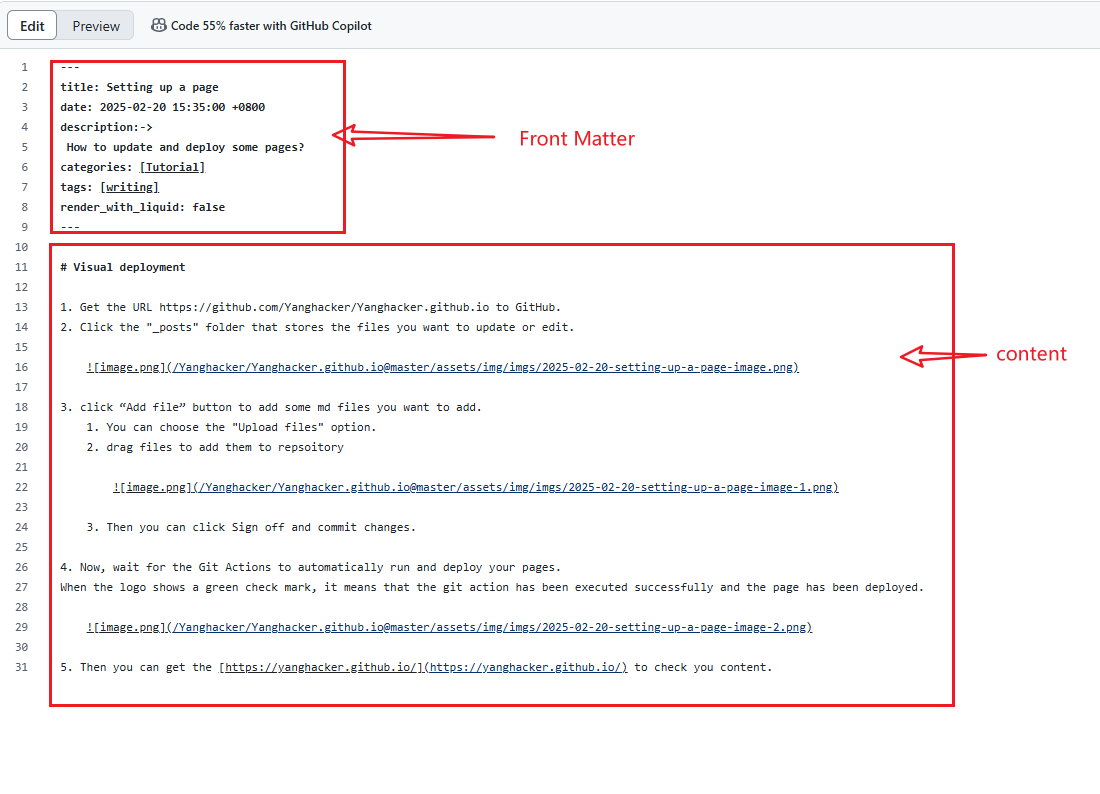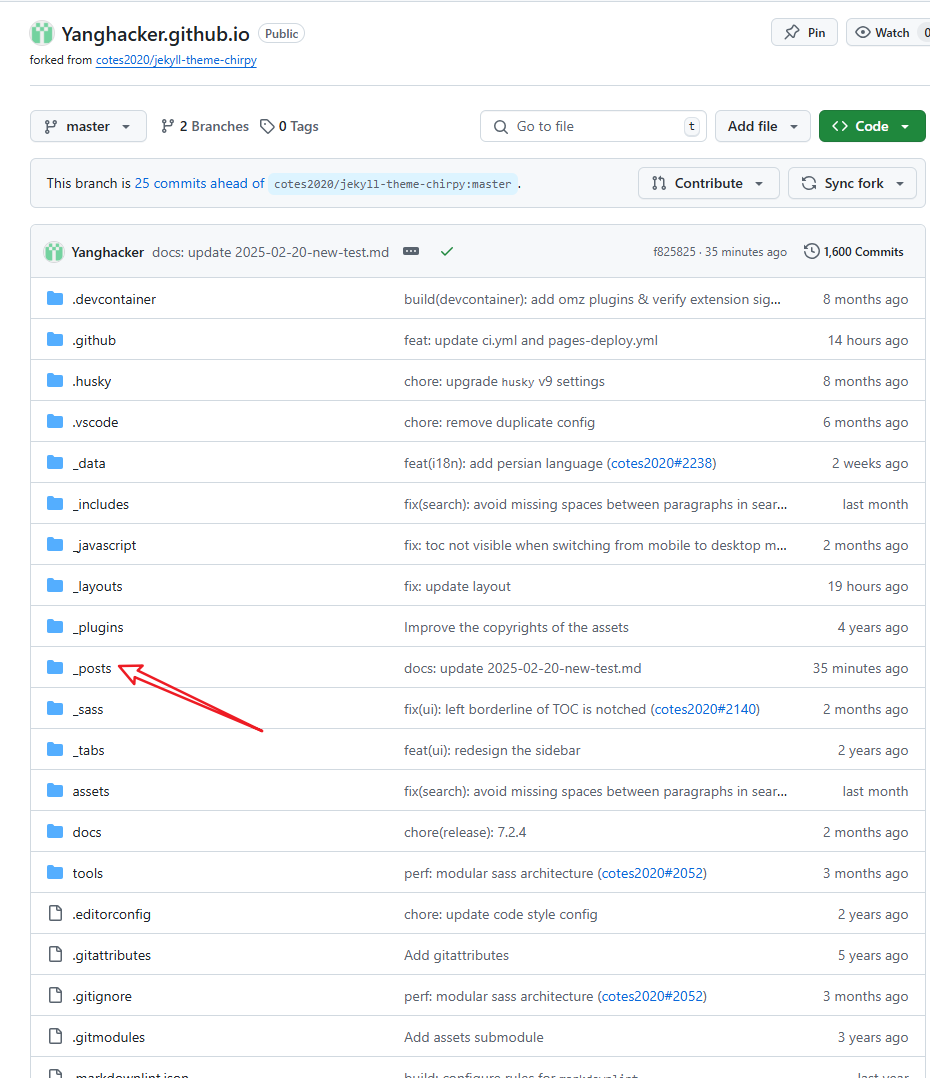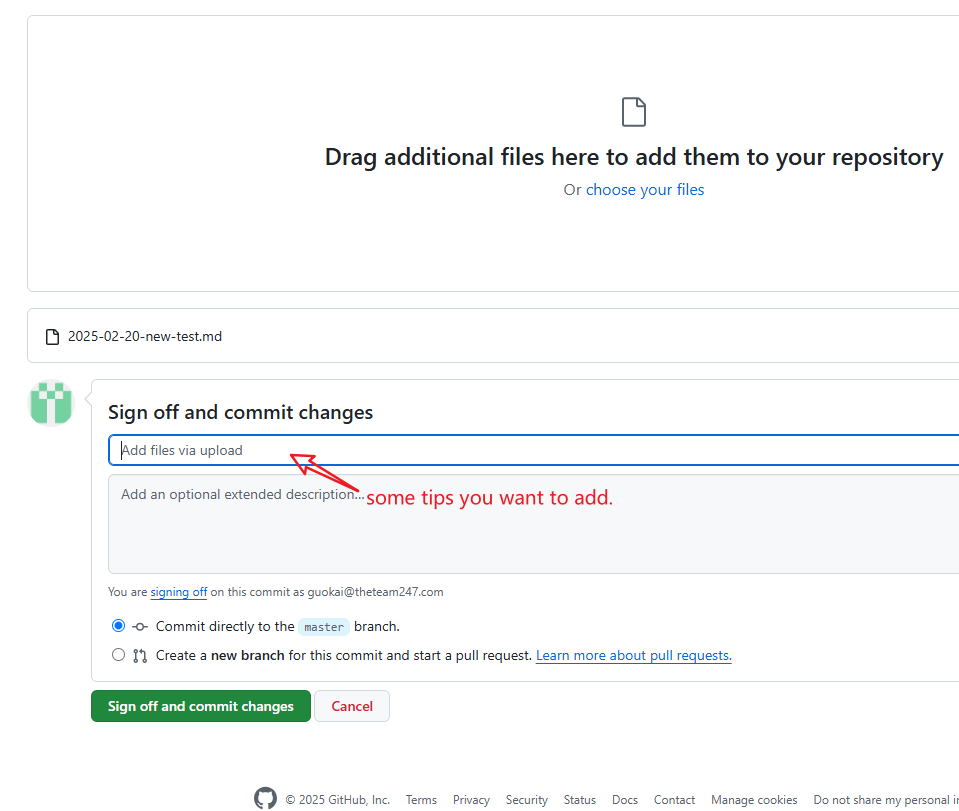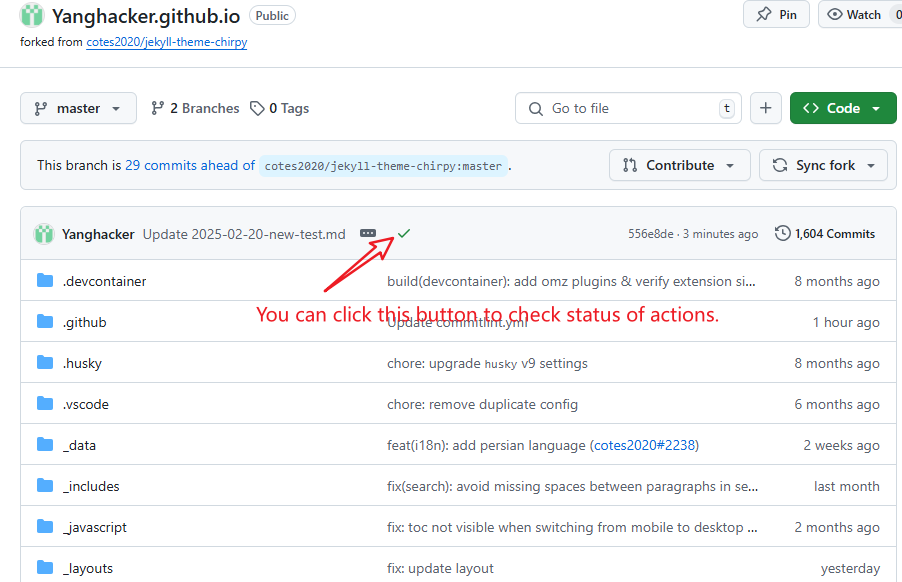Setting up a page
How to update and deploy some pages?
Visual deployment
- Get the URL https://github.com/Yanghacker/Yanghacker.github.io to GitHub.
When you edit your content, first add the Front Matter to your Markdown files.
Click the “_posts” folder that stores the files you want to update or edit.
- click “Add file” button to add some md files you want to add.
Now, wait for the Git Actions to automatically run and deploy your pages. When the logo shows a green check mark, it means that the git action has been executed successfully and the page has been deployed.
- Then you can get the https://yanghacker.github.io/ to check you content.
This post is licensed under CC BY 4.0 by the author.